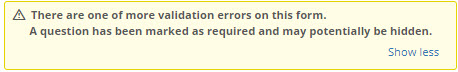From the Edit Form page, click the Validate button. The validation process checks for invalid data sources, undefined dates, disabled form links, unselected payment profiles, partially hidden required questions, and unmapped WorkFlow data points.
If there are any issues, review the warning message box that lists them. Example
Make any needed updates to the form.